Lohnt sich ein Blog noch in 2024?

Meta Description
Are you new to WooCommerce? WooCommerce offers amazing customization options that will help your customers get amazing reach to your store.
Introduction
WooCommerce allows you to modify elements like code and content according to your needs. It offers high flexibility to sell online. You can get various Plugins, extensions, and themes. You can choose the one according to your needs; if it doesn't fit in the future, you can easily modify and tailor the overall look of your site.
There are some best practices that you need to follow to get the results.
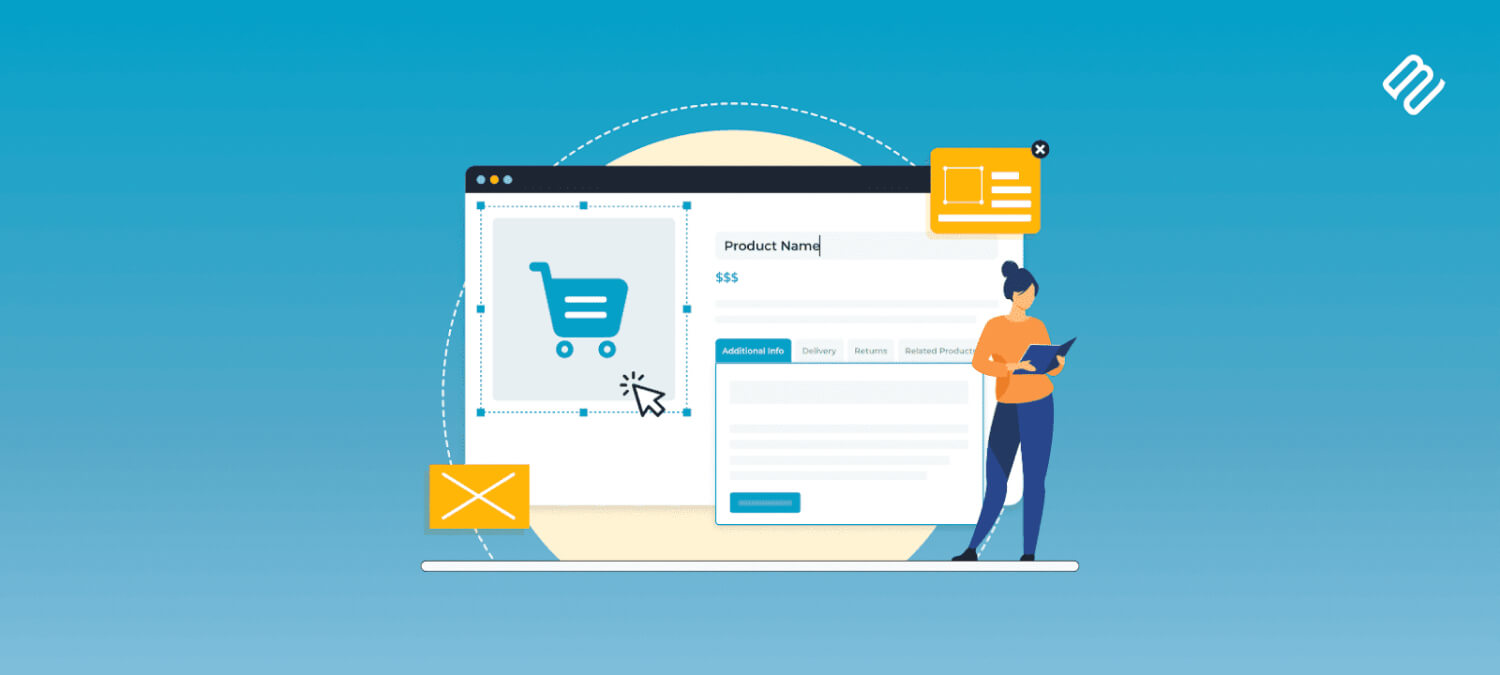
Why best practices?
People often change the look of their site to a unique one. Little changes in layout can make your site look elegant or unique. Sometimes, a little lack of detail can cause drastic effects. Following the best practices to modify WooCommerce can provide controlled results.
While making the updates in the layout, there are two ways to customize it:
- Plugin
- Child theme
Modification with Plugin
If you want to make little changes in the layout, you require little involvement in style sheets. It can easily be performed through plugins. You can add custom styles according to your needs.
The same modification is required if you want some new styles to be added. However, it is better to back up your theme in its previous state while updating. It will save you if the changes are made and you don't like it much.
Using a Child Theme
However, if you need modifications to significant elements, then you need to choose a child theme for updating. It allows you to modify the stylesheet or CSS of a popular theme. You can then use the best option, “child theme," to preserve modifications against future updates.
Use a Premium Child Theme
Premium child themes include the modifications to code that are being added to the parent look and styling adjustments. It is like using someone else's theme to customize for yourself.
Using a Custom Child Theme
You can even use a custom theme specially made for yourself. It can be added as an extra layer to your parent theme. It gives high priority to the code that is added to this layer.
Modify the Product Images
When the images used in your product pages need to be modified, you must follow the guidelines efficiently. The file must be in the appropriate file type and size. Some themes allow you to have built-in services for image transformation.
Database Modification
If you are trying to update the databases at WooCommerce customizations, remember to include the features to make it fast. The late queries often lead to issues and destroy the user experience at your store.
Conclusion
Customizing the WooCommerce store is essential to give users an amazing experience. When you put extra effort into improving their experience, you ultimately get high ROI. Following the given best practices while performing the modification, you can showcase your brand, encouraging customers to get the benefits.
.png)






rev%20komprimiert.jpg)
.jpg)

.png)




.jpg)

.jpg)












