Top 5 tips on how to improve UX/UI design

Meta Description
Are you ne to UX/UI designing? You can get elevated success in your career by following the tips to improve your design. Moreover, your site will give a fantastic user experience.
Introduction
Improving UX/UI design can improve the overall website experience. One visually appealing design can attract users to have a fantastic time at your site. To make it happen, you need to follow some steps properly. If you are new at graphic designing and want to make your name in the field, simply work harder and follow the guidelines to improve your system continuously. In this guide, you will get excellent tips; let's discuss them in detail.
Tips for improving UX/UI design of your site
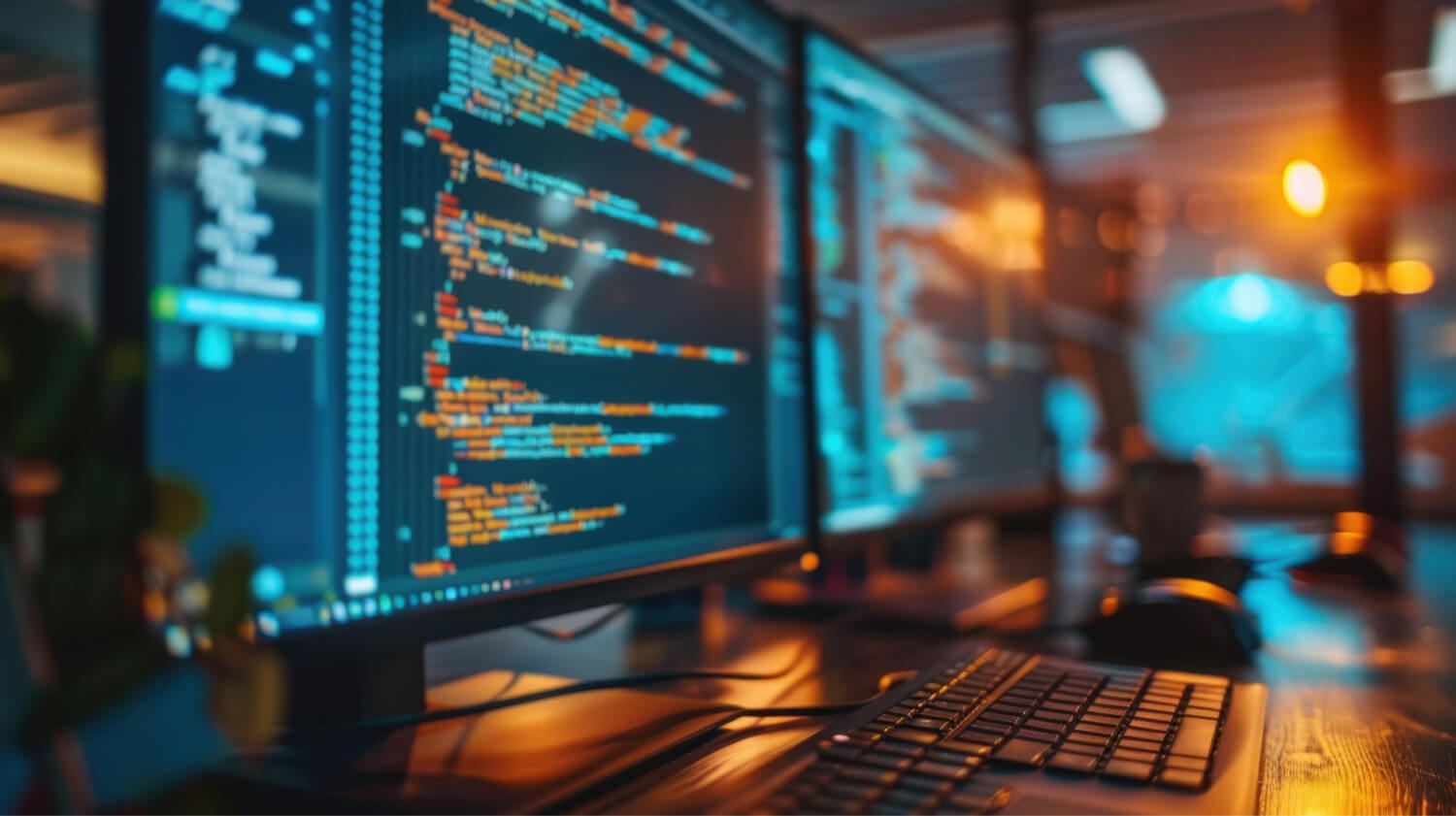
1. Design user-friendly display cards
Visual differentiation helps visitors to locate the information on web pages. To make your site stand out from competitors, include various elements like icons, emphasize or font sizes. These design components highlight essential data and save time and data for users.
2. Follow Proper Arrangement for Buttons
People often use left-to-right alignment; it is also a set standard. It makes it easy for users to select among options. In optimized pages, buttons are arranged sequentially so the user can easily access them. If the developer, while trying to make things unique, uses the right-to-left alignment, it may disturb the overall flow of the page.
3. Design Forms Simple for improved user experience
If you have simply designed forms, self-explaining the terms is considered the best type of form. These forms usually have a definition of what type of input is accepted. It gives the user an excellent experience at your site.
4. Make the Icons consistent for your UI
The user interface is improved when icons are placed in a consistent flow. Refrain from mixing the complex interfaces with simpler ones. If one icon is outlined, don't mix it with filled ones. If you mix them in odds, it ruins the overall look of your website.
5. Make your text Appealing yet Readable
Multiple ways can help you fix the issues with the appearance and readability of your site; you can play with different colors, sizes, heights, weights, and spacing to see which one looks appealing in the end. You have to maintain a strong contrast between the body and headings. It also increases the readability when some text is highlighted in your paragraphs as headings.
Things to avoid
- Don't leave typos, mistakes
- Don't use more than two typefaces
- Don't use odd design alignments
- Don't put too long paragraphs and sentences
- The distribution of text should not be ignored.
Conclusion
If you follow a proper format for your styling and management of text on your pages, it gives the reader a continuous flow. It helps increase the user's stay time. Irregular distribution of styles, icons, or text distracts users, and they don't like the scrolling. While designing UX/UI, make sure to focus on every single detail to get on-point results.
.png)






rev%20komprimiert.jpg)
.jpg)

.png)




.jpg)

.jpg)












